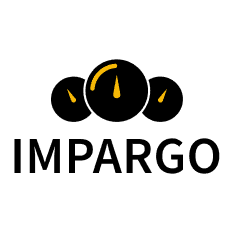On This Page
- How to Track Planned vs. Driven Routes
- What Is a Planned vs. Driven Route in Truck Logistics?
- Why Planned and Driven Routes Often Differ
- How to Monitor In-Progress Transport Orders
- What You Learn by Comparing Planned and Driven Routes
- Advanced Fleet Analytics & Reporting
Truck Tracking: How to Track Planned vs. Driven Routes
Every dispatcher knows the situation: you’ve planned the route from Hamburg to Lyon carefully — one fuel stop, a quick drop-off in Metz — but by late afternoon, your driver’s GPS shows them rerouted through Frankfurt. The trip takes 40 minutes longer and burns an extra 12 liters of diesel. With reliable truck tracking, you need to explain why the ETA changed and how much it cost.
With IMPARGO’s cloud-based transport management system, you can easily compare the planned route versus the driven route for each transport order. Real-time truck GPS tracking and fleet tracking help you see deviations as they happen, understand the reason behind them, and use that data to improve your planning — all from one dashboard.
What Is a Planned vs. Driven Route in Truck Logistics?
Planned Route
The planned route is the one your dispatcher or route planner creates before departure. It’s calculated using tools like the truck toll calculator and the fuel cost calculator for trucks to minimize total cost while meeting time windows. Factors like toll costs, road restrictions, and delivery deadlines are all taken into account. Using the truck route GPS feature, dispatchers can share the optimized route directly with the driver through IMPARGO’s app — laying the foundation for accurate truck tracking.
Driven Route
The driven route is what actually happens on the road. Maybe there’s congestion on the A7, or a road closure near Kassel, and the driver decides to take a detour. IMPARGO automatically records that route in real-time using the integrated GPS for trucks. Once the trip is done, dispatchers can visually compare the driven route to the planned one — no manual uploads or driver notes required — making fleet tracking and reporting effortless.
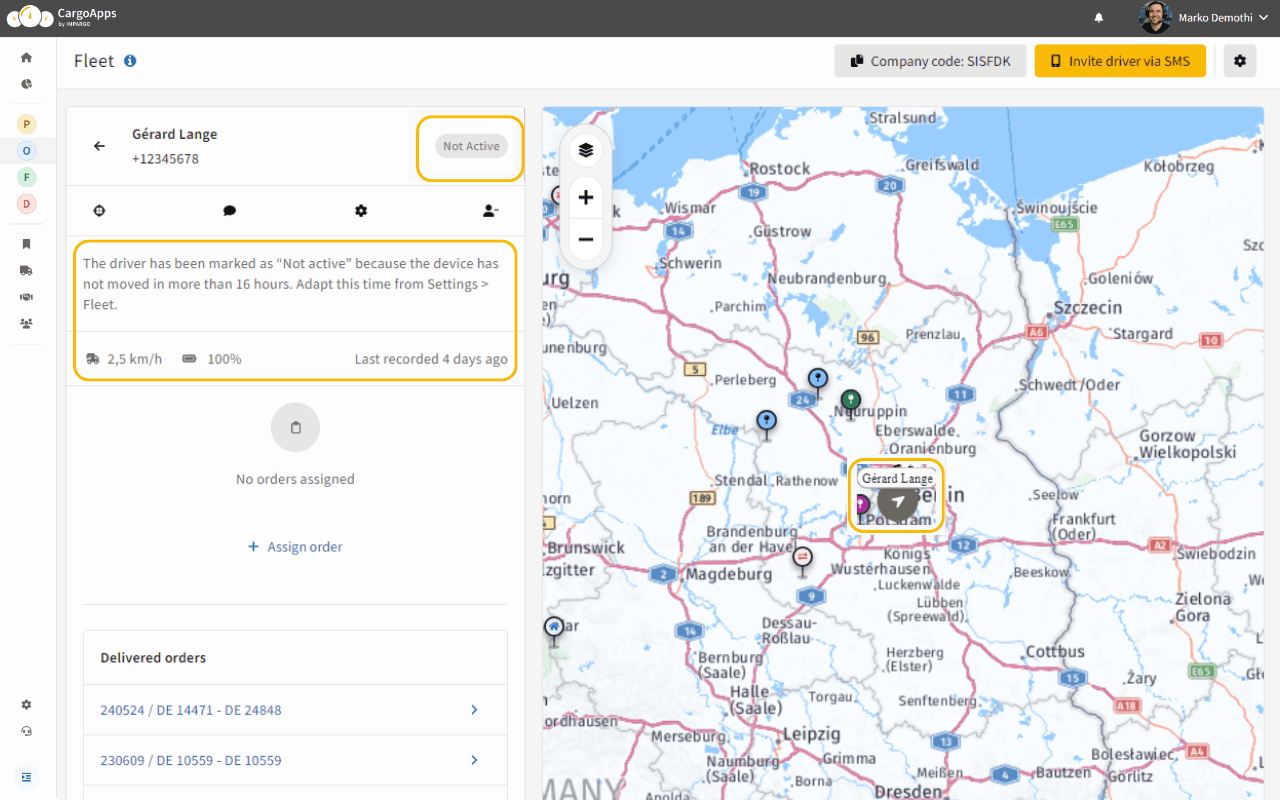
Want to try it yourself? Check out our step-by-step guide here: Track Driven Route for Fleet — a practical walkthrough of truck tracking inside IMPARGO TMS.
Why Planned and Driven Routes Often Differ
Even the best route plan can change once the truck leaves the yard. Understanding why deviations happen helps dispatchers adapt future routes and avoid costly surprises — a key benefit of consistent truck tracking.
- Traffic jams: A sudden roadblock on the A1 can push a driver 30 km off plan. Live updates in the driver app help manage this.
- Weather: Snow or heavy rain may make certain roads unsafe, especially on mountain passes.
- Driver experience: Some drivers prefer familiar routes, even if they’re longer. With GPS tracking, you can spot these habits early.
- Truck restrictions: Local rules or bridge height limits might force unplanned detours.
- GPS inaccuracies: Outdated maps or missing truck-specific data can send a truck down the wrong road.
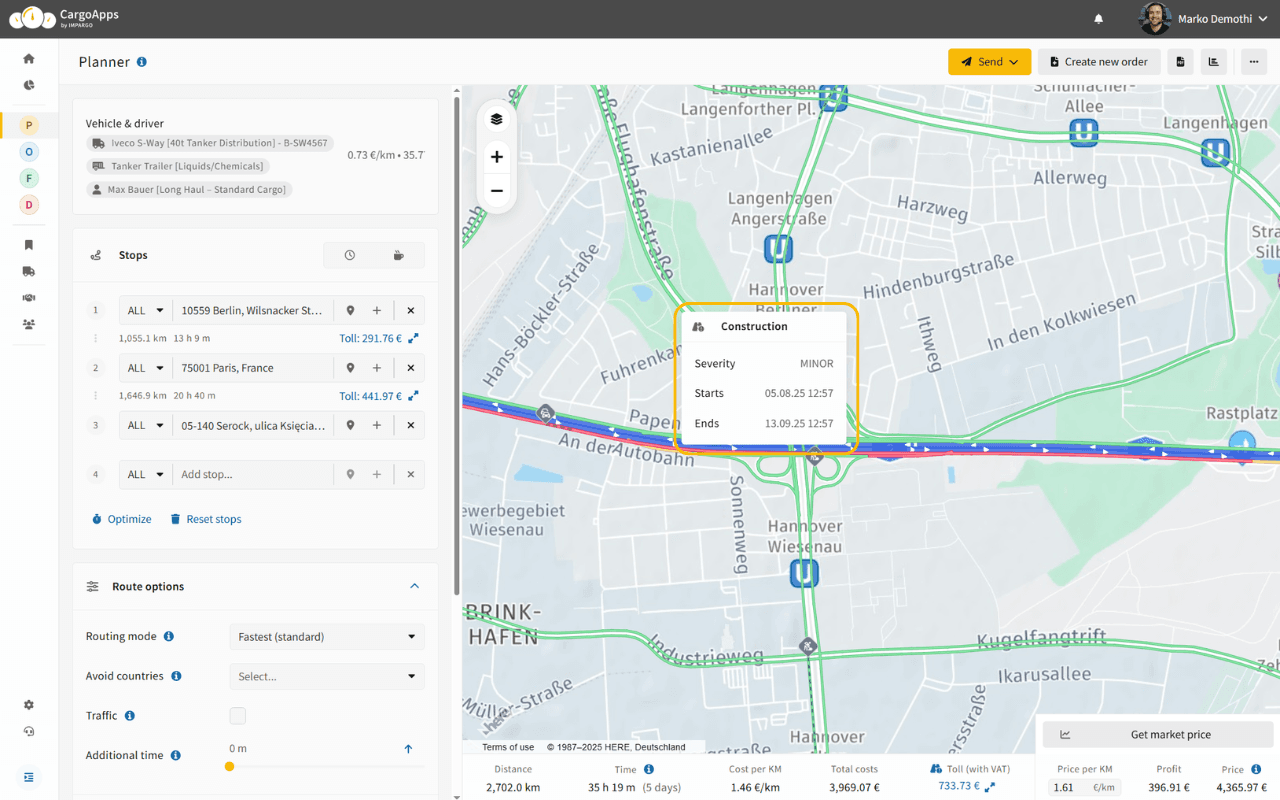
With IMPARGO, you see these deviations immediately — not days later in an invoice. This visibility helps you decide whether a route change was justified or needs adjusting next time, and it feeds your truck route tracking analytics.
How to Monitor In-Progress Transport Orders
Via the Route & Tracking Tab
You don’t need to wait until a delivery is finished to see what’s happening. The Route & Tracking Tab in IMPARGO shows every truck’s current location and how far it’s deviated from the plan — ideal for live fleet tracking.
Here’s what’s displayed:
- Planned route: Shown in blue — the path created in your route planner and shared with the driver.
- Driven route: Shown in green — the actual path recorded via GPS.
- Key events: Order start, stops, and completion markers make it easy to follow the journey live.
If data is missing or manually edited, the system warns you immediately — helping maintain accurate records and trustworthy truck tracking data.
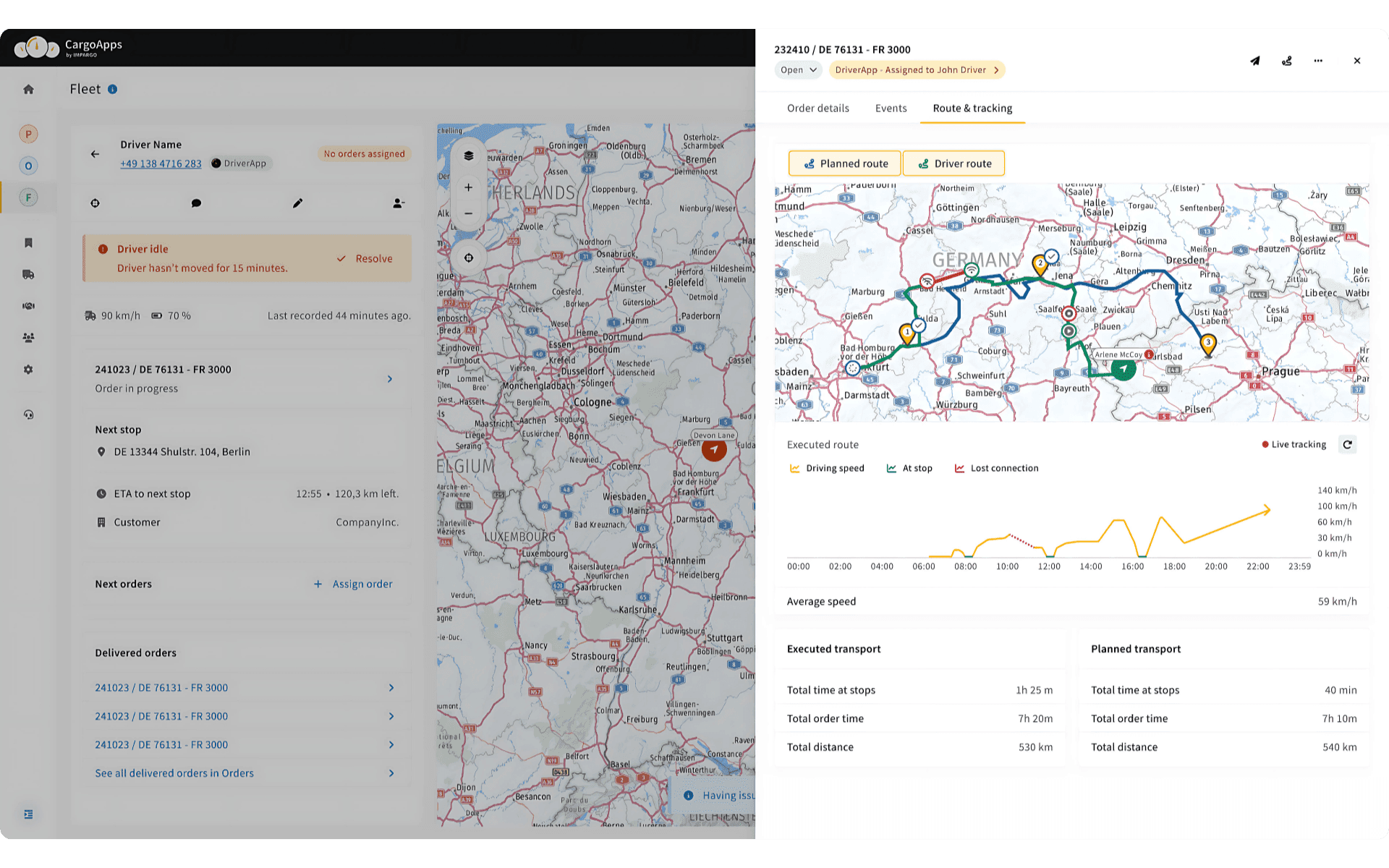
Via the Events Tab
The Events Tab gives you a full timeline of the order — from the driver marking stops to uploading photos and comments — a practical audit trail that complements your truck GPS tracking.
- See when stops were completed via the trucker app.
- View driver notes and images for each event.
- Check the exact location of key events by clicking Event Location.
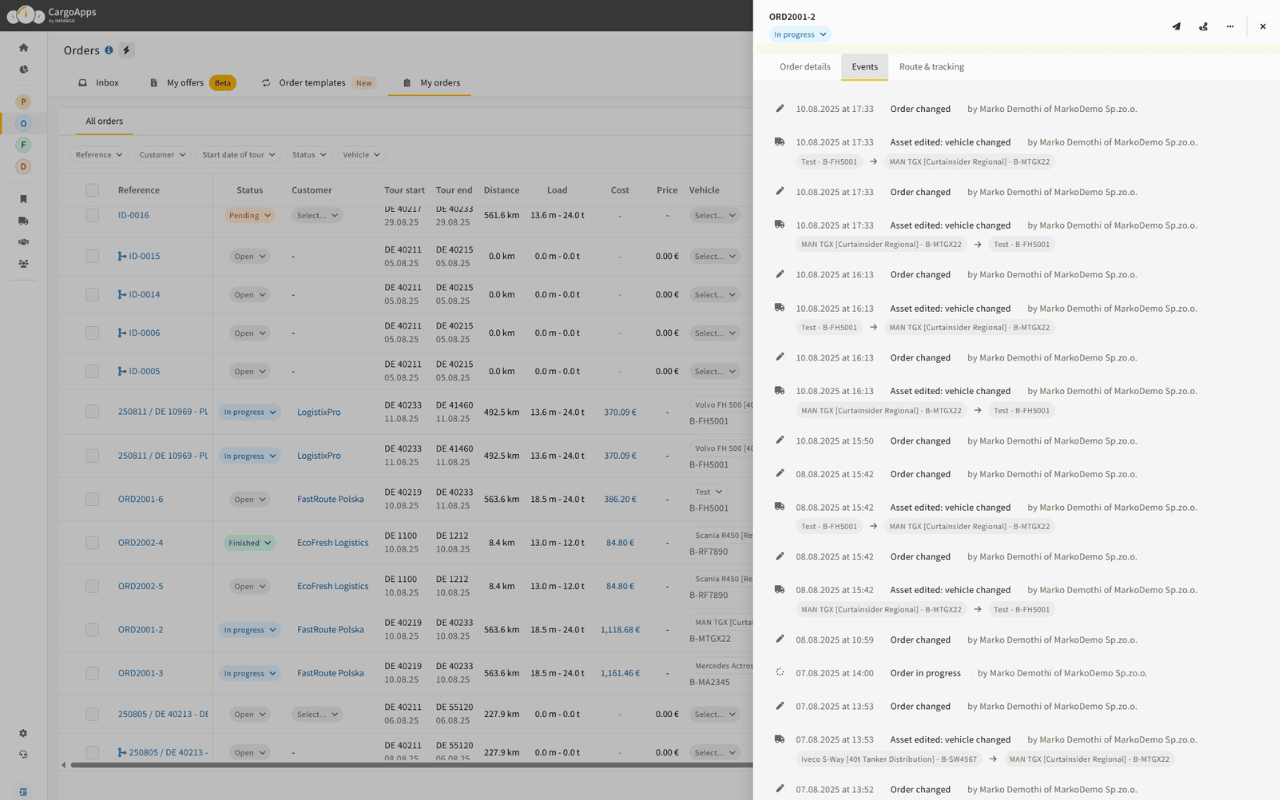
What You Learn by Comparing Planned and Driven Routes
Comparing routes gives dispatchers practical insights that directly affect costs, timing, and customer satisfaction. This is where truck tracking turns data into decisions.
1. Cost Control
- Fuel use: Sticking closer to the planned route saves diesel. Check potential savings with the fuel cost calculator.
- Toll optimization: Avoid unnecessary toll detours using the toll calculator.
- Vehicle wear: Predictable routes reduce maintenance over time.
2. Efficiency
- On-time deliveries: Detecting deviations early keeps deliveries on schedule.
- Fleet utilization: Knowing real driving times helps dispatch more loads with the same trucks.
- Smarter planning: Use actual driven data to refine future route calculations.
3. Customer Trust
- Transparency: Share accurate ETAs and live tracking links with clients.
- Consistency: Reliable updates mean fewer status calls and happier customers.
- Dispute proof: GPS-backed data helps resolve delivery time or route complaints quickly.
4. Compliance & Safety
- Route compliance: Ensure trucks follow permitted roads and weight limits.
- Safety: Identify risky detours or driver behavior before it causes incidents.
5. Competitive Edge
- Better service: Use data to deliver more predictable, transparent transport.
- Continuous improvement: Each driven route helps fine-tune your planning accuracy.
Advanced Fleet Analytics & Reporting
Once you have consistent planned vs. driven data, IMPARGO’s analytics tools turn it into actionable insights. Dispatchers can see trends, compare driver performance, and identify the top cost-saving opportunities across their fleet — all powered by accurate truck tracking data.
Key Features:
- Cost comparison: Measure planned vs. actual transport expenses automatically.
- Deviation analysis: Identify which routes or drivers deviate most — and why.
- Custom reports: Filter by vehicle, customer, or period for precise operational reviews.
Benefits for Dispatch Teams:
- Operational clarity: One source of truth for routes, costs, and performance.
- Better planning: Use historical data to plan future orders more accurately.
- Accountability: Transparent records build trust internally and with clients.
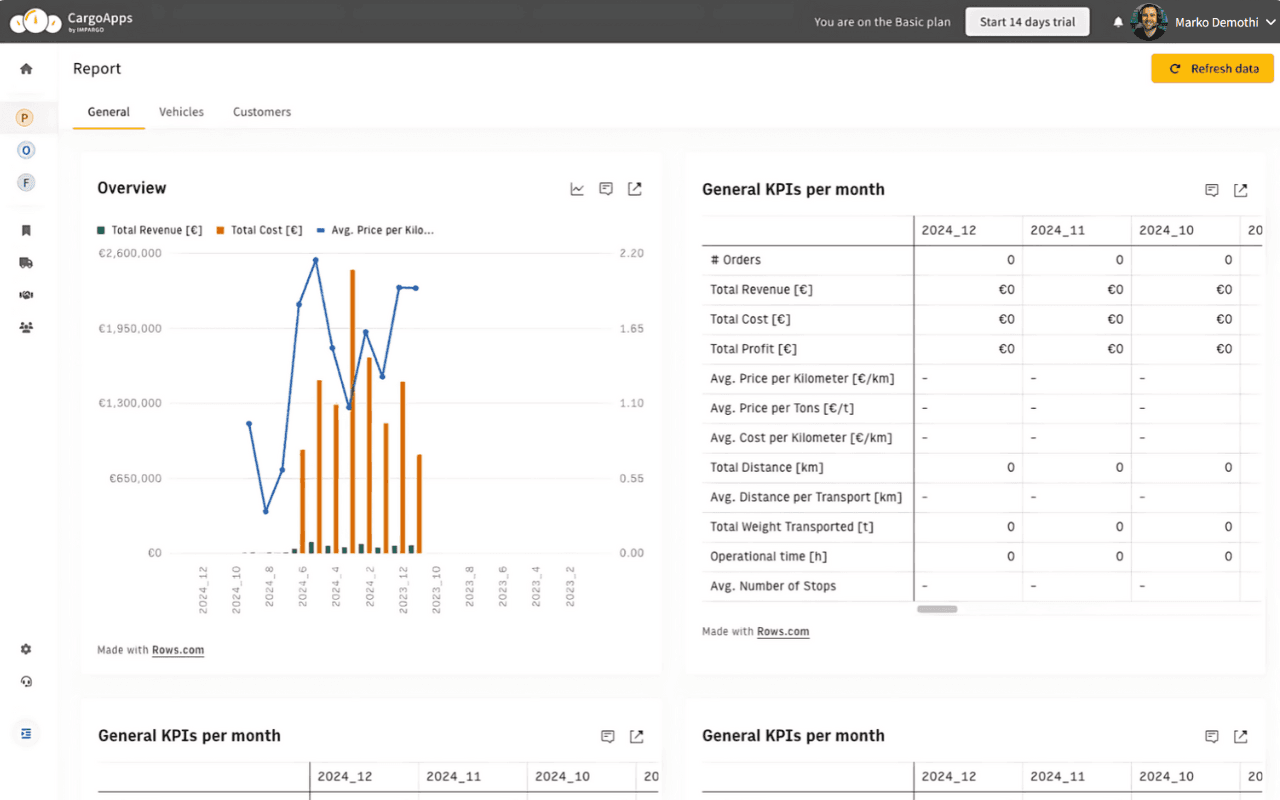
Get real visibility into your fleet’s performance with IMPARGO’s cloud-based TMS. Compare planned and driven routes, reduce costs, and deliver more reliably — all with one simple truck tracking system.