Table of Contents
- Can you set Google Maps for trucks?
- Truck-navigation alternative: IMPARGO
- Address accuracy: postcodes vs. full addresses vs. pins
- Keep dispatch and drivers on the same route
- Truck restrictions & vehicle profiles
- Why this protects your margins
- Quick setup checklist
Can you set Google Maps for trucks?
No — Google Maps doesn’t have a true truck mode. It cannot reliably apply HGV limits (height, weight, width), low bridges, or environmental zones, and it tends to prefer the shortest car route. You can use it in a truck, but for professional operations you shouldn’t rely on it.
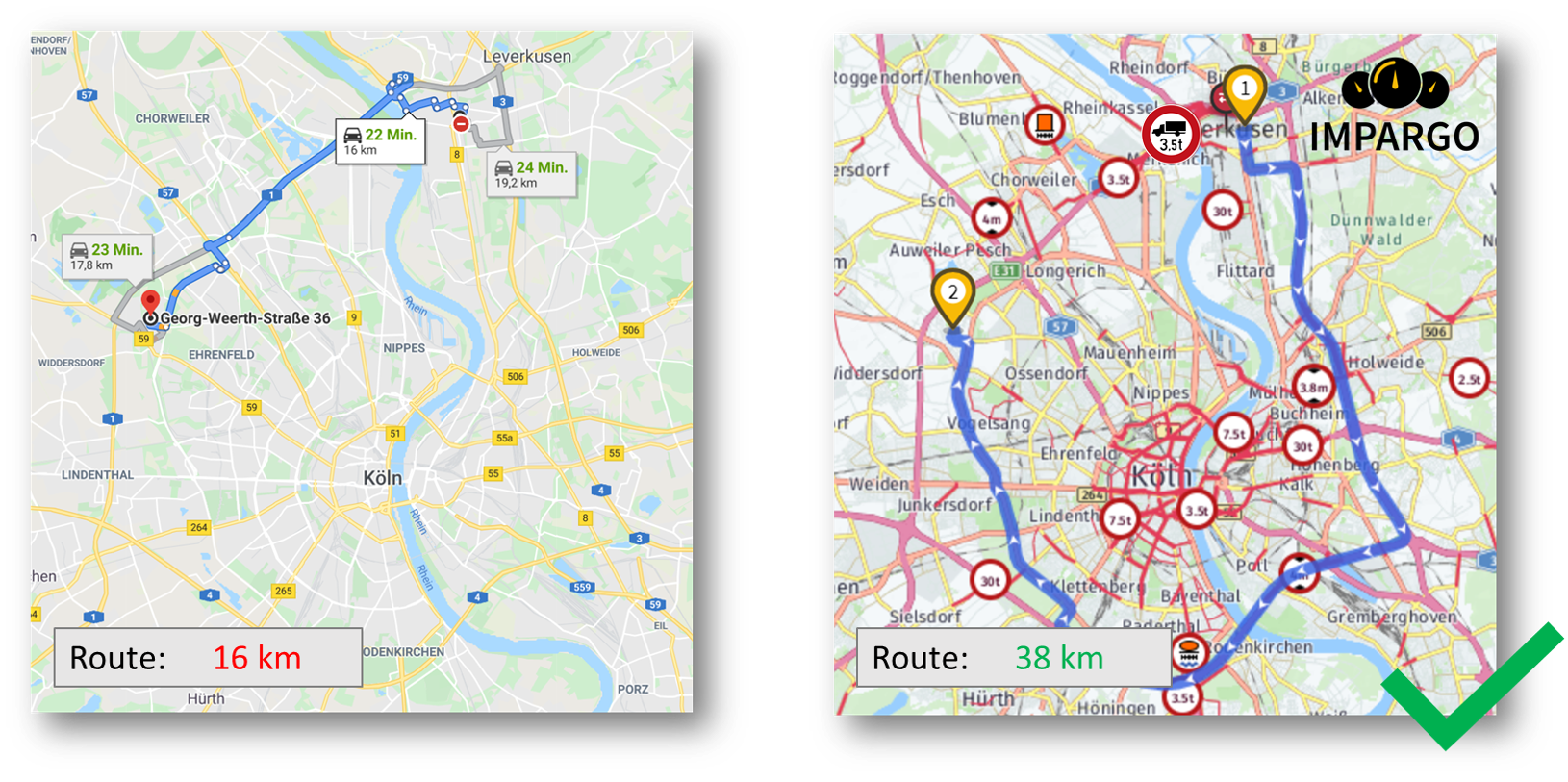
The truck-navigation alternative: IMPARGO TMP®
IMPARGO Navigation for Trucks is built for European road freight. It delivers accurate, compliant, turn-by-turn truck navigation via the DriverApp and keeps dispatch and drivers aligned by syncing dispatcher-planned routes from the IMPARGO TMP®.
- Prefers A/B-road approaches; uses smaller roads only for last mile
- Applies vehicle attributes (weight, height, length) and HGV restrictions including LEZs
- Live traffic with dynamic rerouting when conditions change
- Planner → DriverApp sync so drivers follow the route you planned
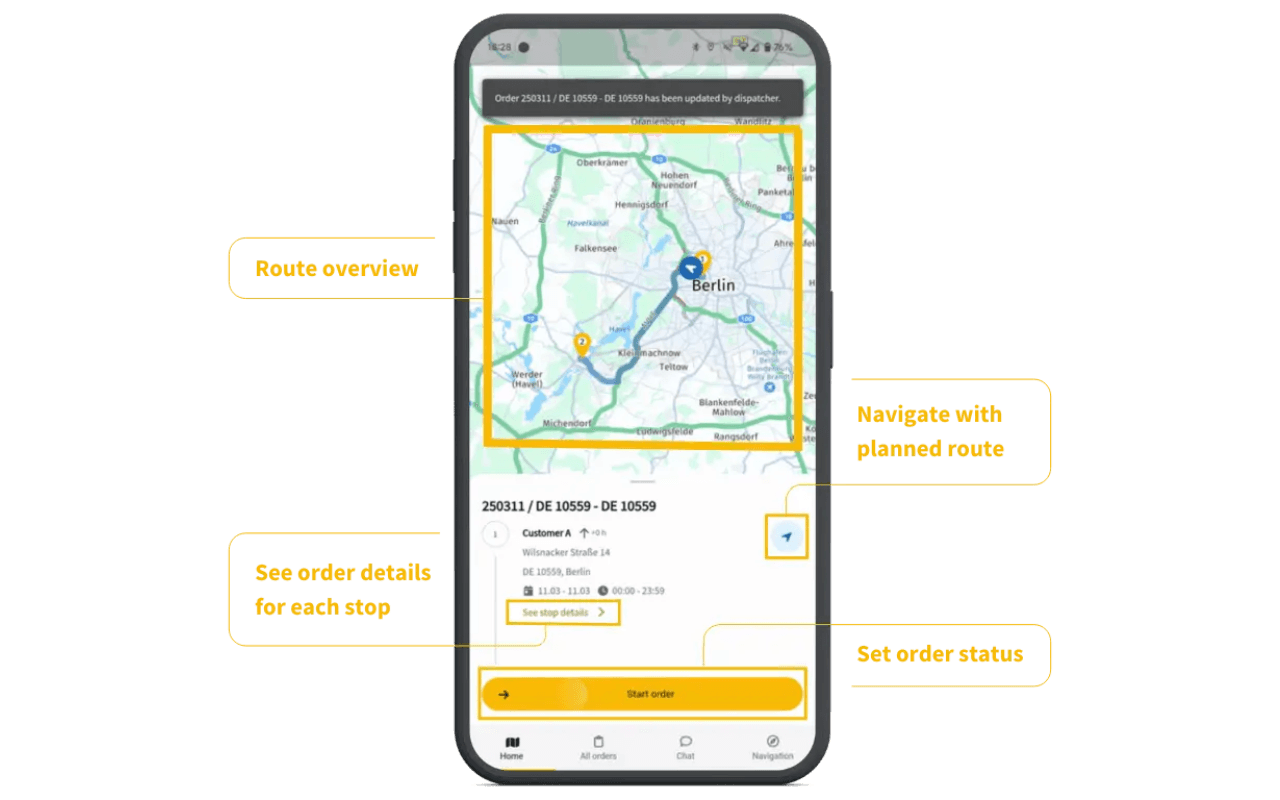
Start navigating safely — free
Address accuracy: postcodes vs. full addresses vs. pins
Rural postcodes often span kilometres. Postcode-only gets you “nearby” — not at the correct gate.
- Enter full addresses (or postcode + house name/number)
- Drop precise entrance pins (GPS or what3words) for gates/bays
- Add an A-road waypoint to lock a safe approach
- Share approach notes (e.g., “enter via north gate; avoid village lane”)
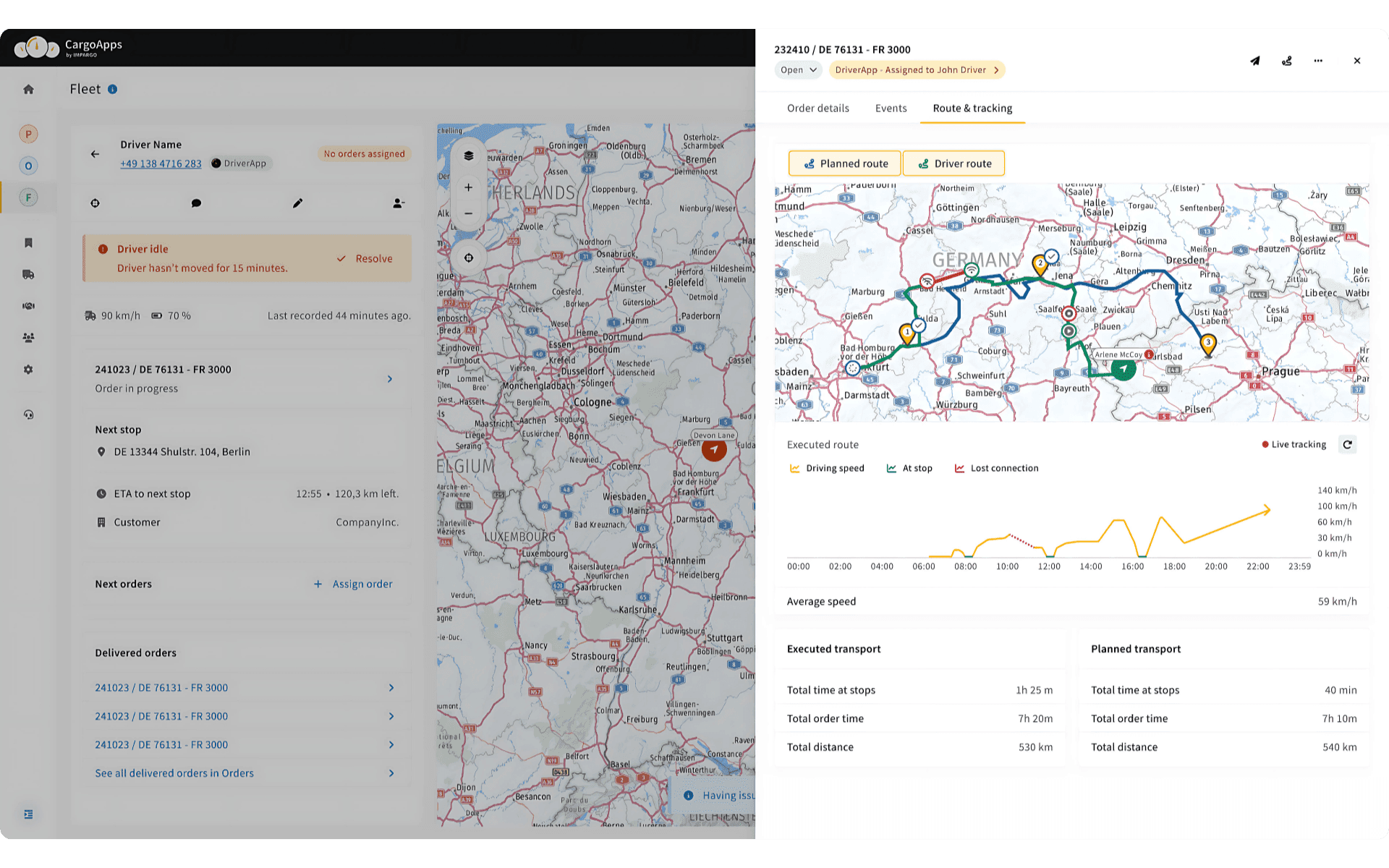
How to plan a truck route in IMPARGO
Keep dispatch and drivers on the same route
Car apps improvise; IMPARGO TMP® keeps everyone on plan.
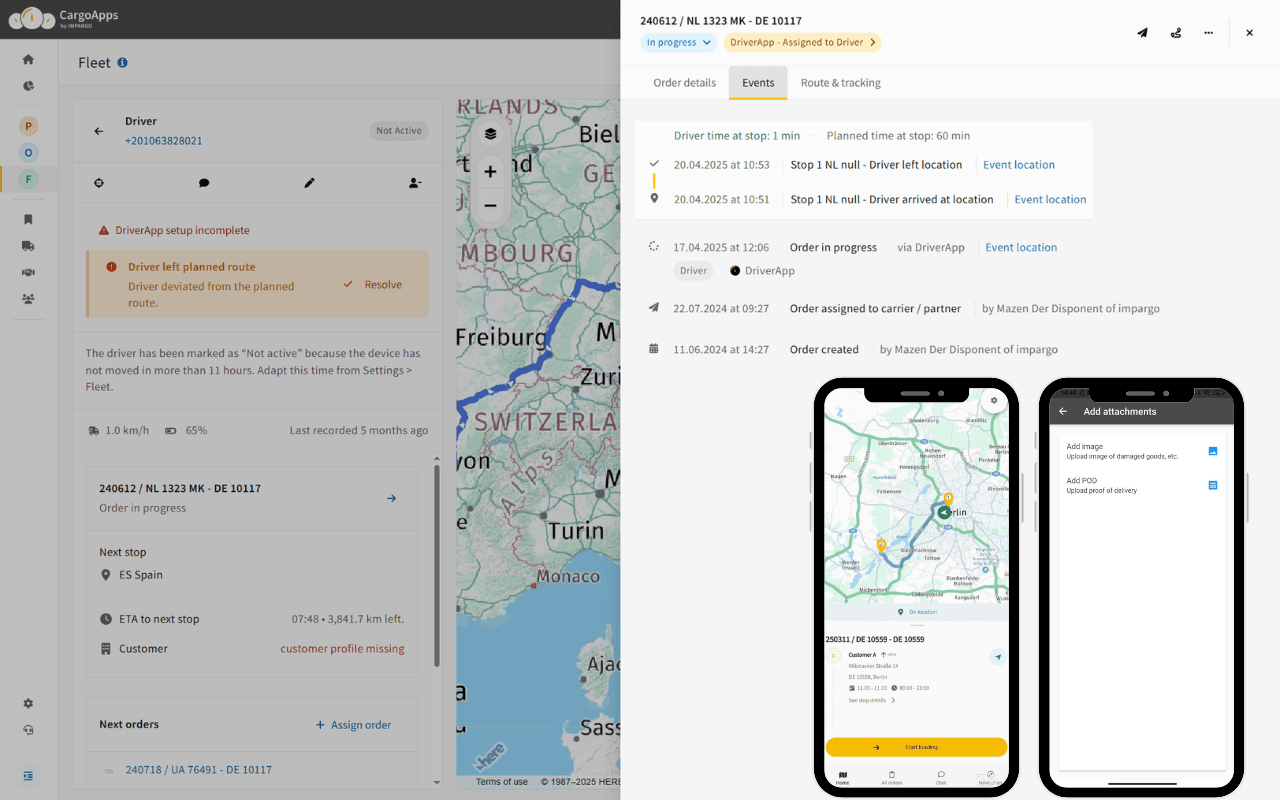
- Dispatcher-planned tours sync instantly to the DriverApp
- One-tap start with truck-compliant guidance
- Auto-reroute if a driver leaves the assigned path
- Mark stops, share live location and order updates
- Digital delivery confirmation and optional off-route alerts
Truck restrictions & vehicle profiles
IMPARGO TMP® applies vehicle-specific rules on every journey across Europe so you stay compliant:
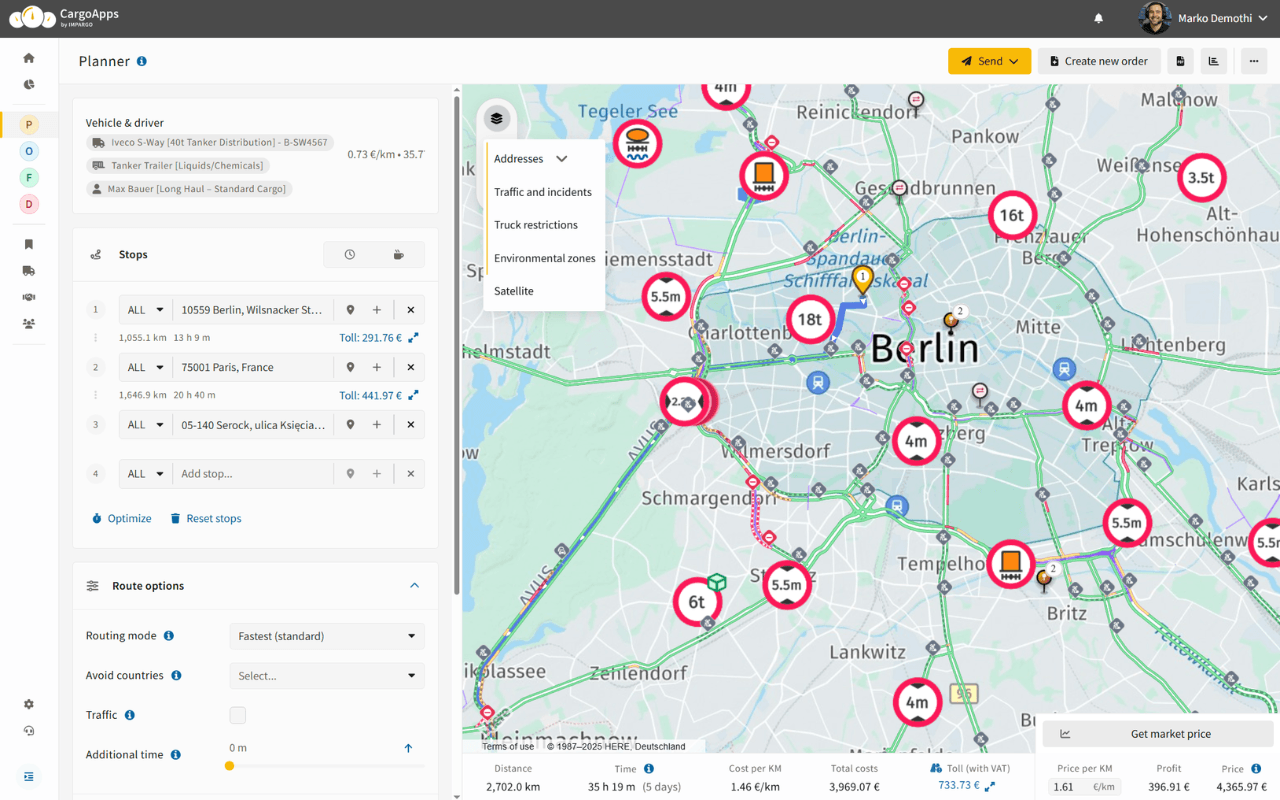
- Weight, height, length, axles
- Road and bridge limits
- Environmental / LEZ zones
Roadmap (coming soon): offline maps, voice control, and smart search for fuel/rest areas.
Why this protects your margins
- Fuel burned by detours
- Driving time (and legal hours) wasted
- Late arrivals and missed slots
- Damage risk from narrow lanes and overhanging branches
- Fines for accidental violations
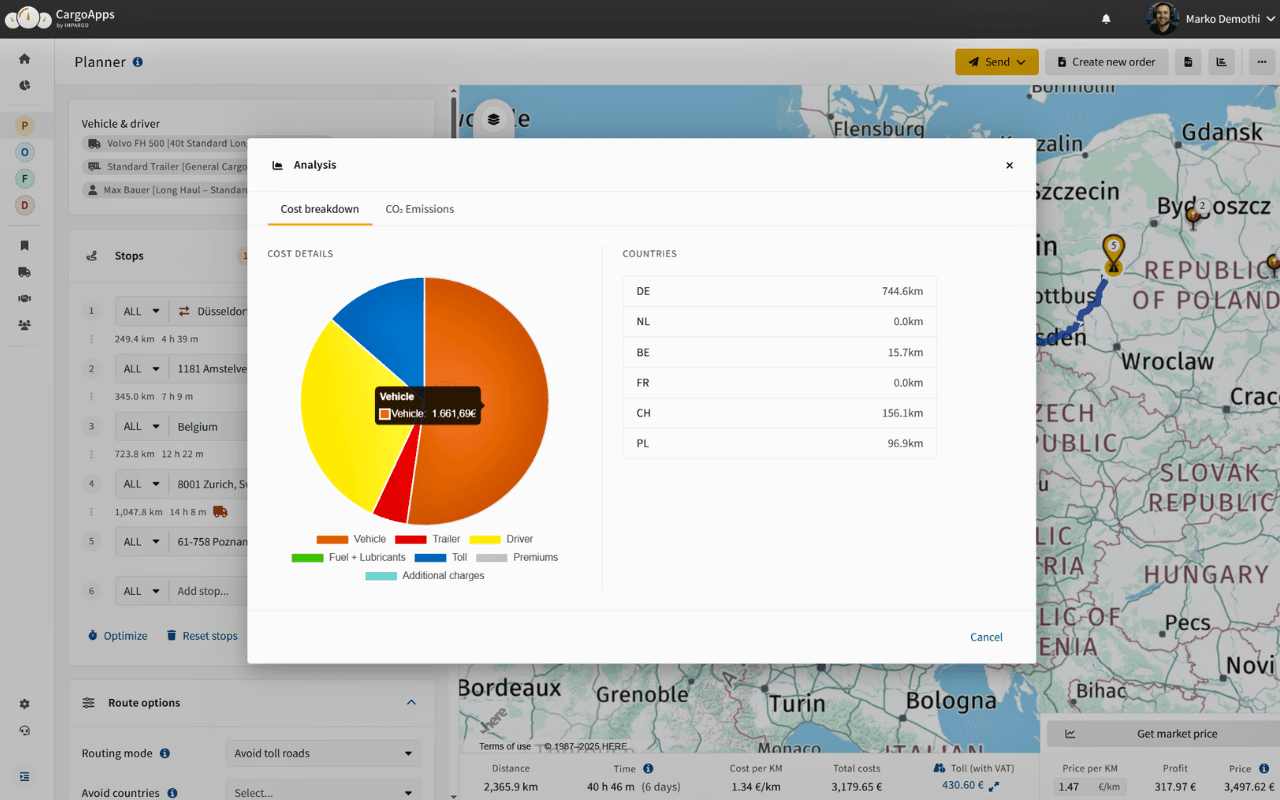
Quoting with car distances underprices jobs. Use truck-accurate kilometres and toll-aware routing to protect margin.
Quick setup checklist
- Plan: Full address or gate pin; set vehicle attributes; add an A-road waypoint; include site notes.
- Dispatch: Send to DriverApp; one-tap start; follow truck-compliant guidance with live traffic.
- Monitor: Track planned vs. driven; receive off-route alerts; mark stops; share live status.
Book a demo and let us show you a live example!
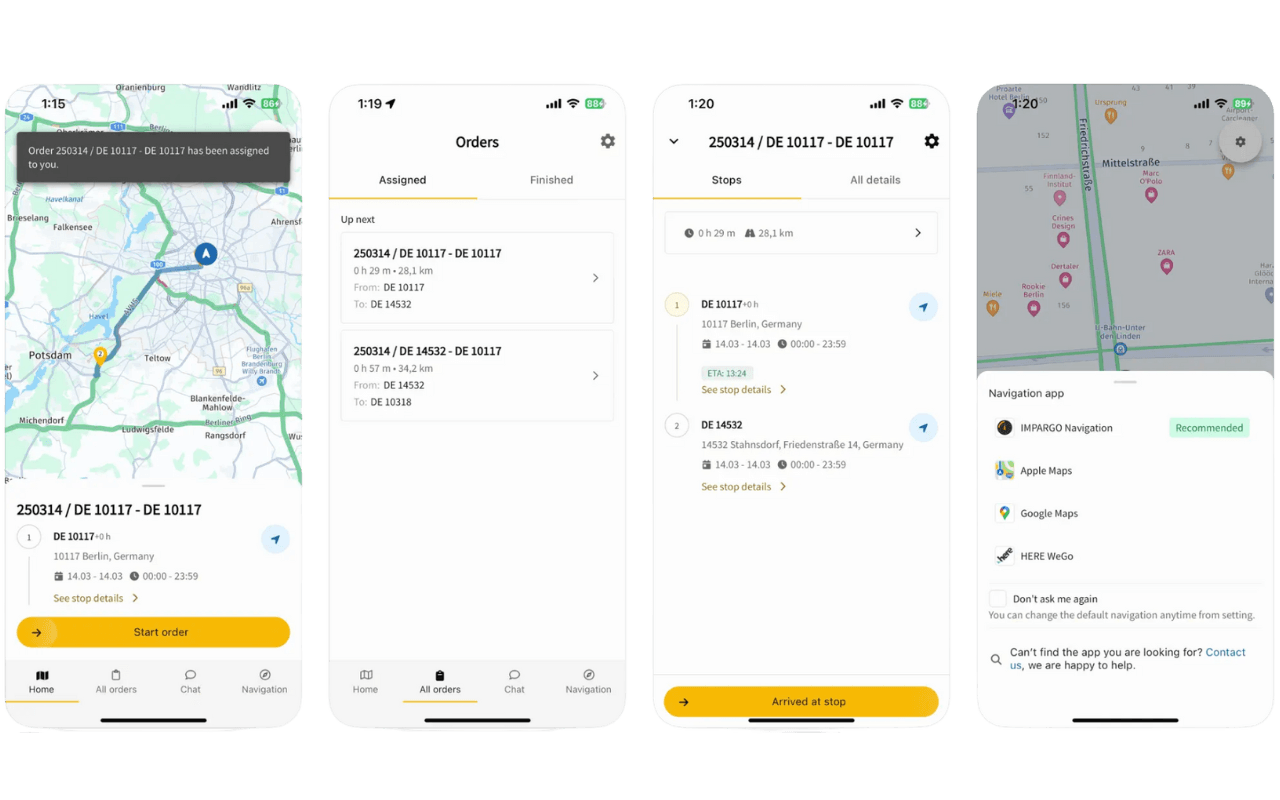
With the truck distance calculation of IMPARGO, transportation companies can avoid such risks and calculate real truck kilometers in order to achieve the turnover per trip that the transport company needs.

