Creating professional and error-free PDF offers is essential for efficient business operations. The IMPARGO TMP simplifies this process, allowing you to generate accurate and presentable offers quickly and easily. This guide will walk you through creating an offer PDF in just three steps, ensuring that pricing and terms of service are accurately represented every time.
IMPARGO Knowledge Center
Unleash the full potential of our software with our comprehensive Knowledge Center, offering detailed information on its functionality and features.
Create Offer PDF
Create PDF For Transport Offer
Step 1: Initiate PDF creation.
If you haven’t already created the offer, save it as detailed in the Create Offer guide. For the prepared offer, select the “Create PDF” action. This can be found either in the dropdown menu of the offer table or at the top right corner when viewing the offer’s details.
Step 2: Customize your PDF.
- A modal will appear displaying a preview of the offer PDF on the right side, with various customization options on the left.
- Choose which details to include in the PDF. For instance, you can deselect address comments or toll costs if these should not be shared with the customer.
- The TMP will save your settings, so you don’t have to readjust them for future offers.
- To ensure your company’s logo, contact details, and terms of service are displayed correctly, these should be configured in your company profiles. For more details, refer to the chapter on Managing Master Data.
Step 3: Download and share the PDF.
Once satisfied with the PDF preview, click the “Download” button. The PDF will automatically download to your device, ready to be printed or emailed directly to your customer.
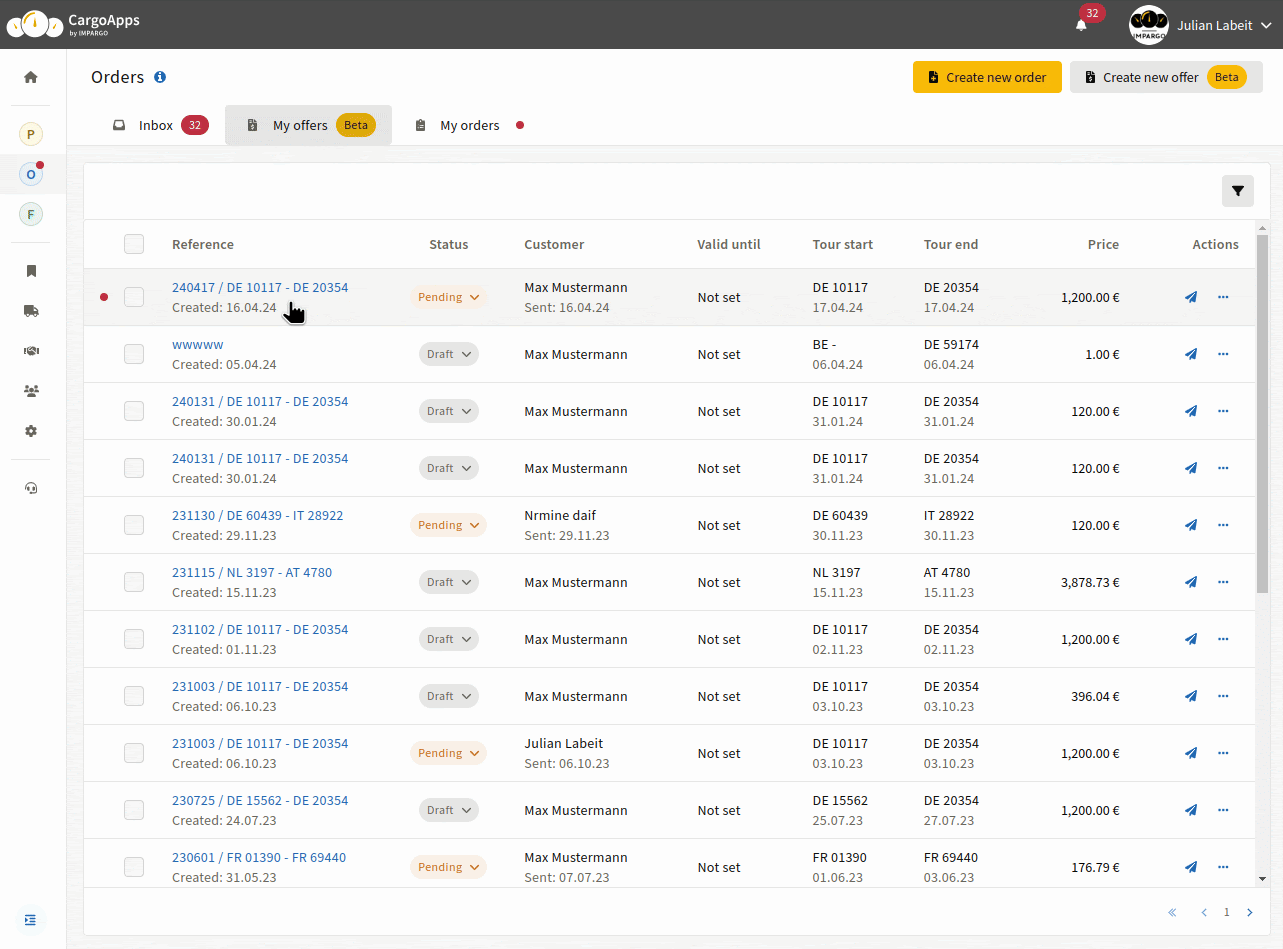
Additional PDF Template Options.
IMPARGO’s TMP® offers a variety of PDF templates to suit different needs:
- PDF Route Reports: Create route PDF directly from the planner for basic route details.
- Order PDFs: For comprehensive order reports including load information or driver events, visit the Create Order PDF guide.
- Offer PDFs: To craft professional offers for customers, check out the Create Offer PDF guide.
Are you looking to customize the PDFs to your company's workflows?
Contact us for custom PDFs templates.
With the IMPARGO TMP®, creating offer PDFs is automated and reliable, eliminating common errors such as incorrect pricing or omitted terms. Follow these simple steps to enhance your offer management processes and ensure your communications reflect the professionalism of your business.
On this page
© IMPARGO 2026, All rights reserved.