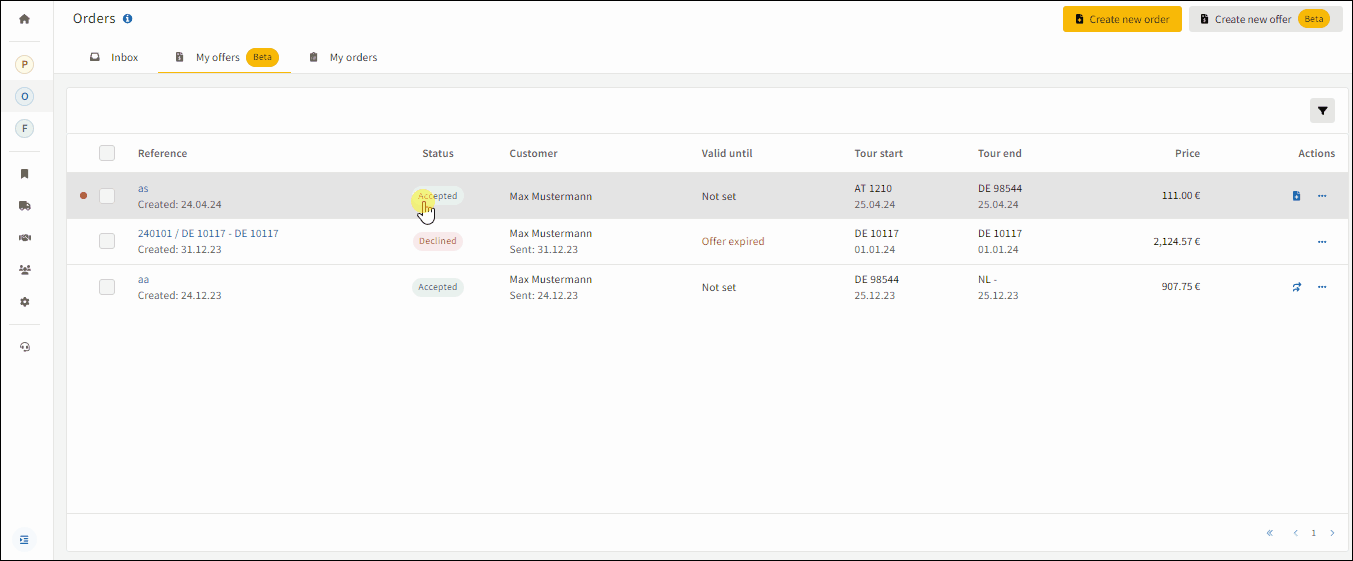By following this guide, you can efficiently manage, send, and process transport offers within the IMPARGO platform. This streamlined process enhances communication with customers and allows for seamless transition from offer to order.
IMPARGO Knowledge Center
Unleash the full potential of our software with our comprehensive Knowledge Center, offering detailed information on its functionality and features.
Send Offers to Customers
Send Priced Transport Offers
Once you've created a transport offer and saved it as a draft, you can send it to your customer digitally. Here's how you can manage and send your offers:
Step 1: Open “My Offers”.
Click on the "O" icon (Tooltip: Orders) in the left sidebar to open the Orders Module and click on the tab →My Offers.
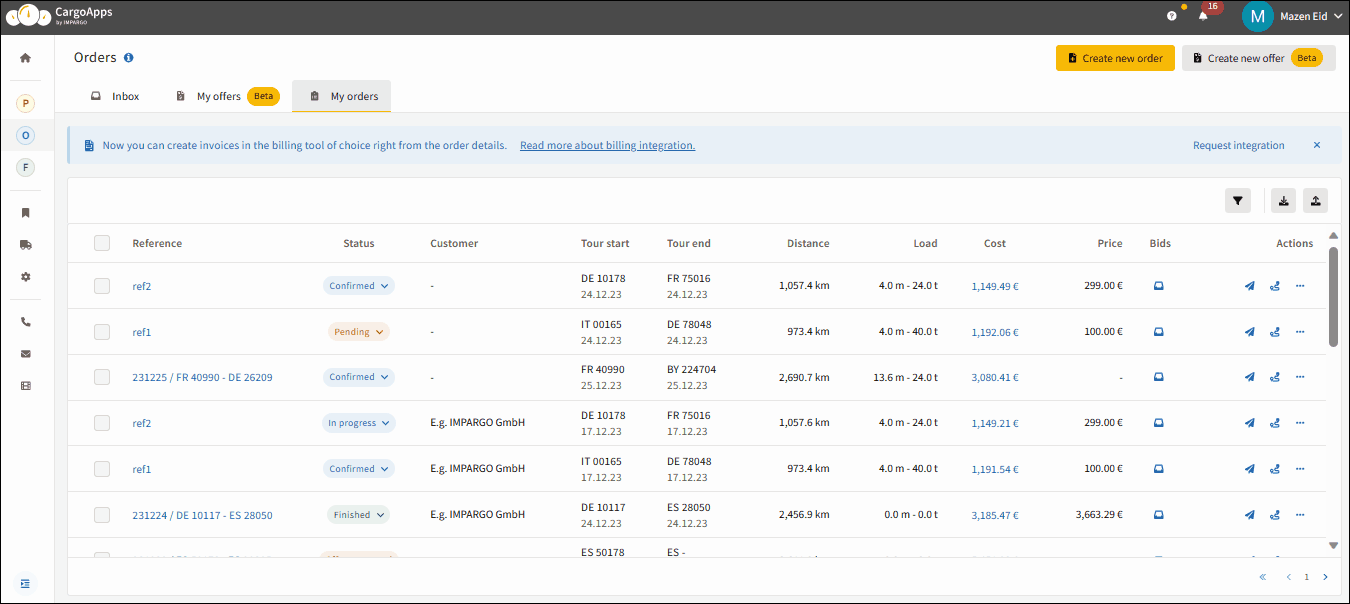
Step 2: Send offer via email.
To send the offer digitally, click on the paper plane icon (Tooltip: "Send Offer") on the right side of the created offer. A window with the text of the email and the recipient's address will appear. Click on “Send via email” to send the offer. The offer then will be send to the email address maintained in the customer data.
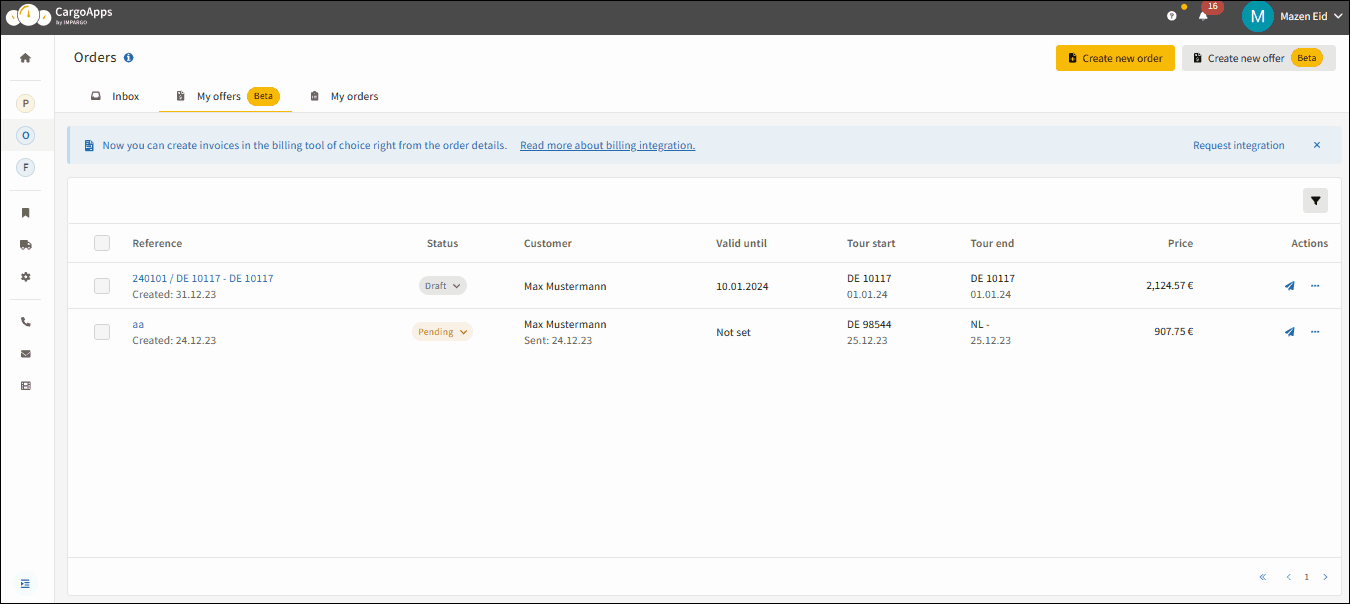
Step 3: Wait for customer acceptance/rejection.
After receiving the email, your customer can view the offer through the provided link. Customers have the option to accept or reject the offer with a single click. If the offer is accepted, the status changes to “Accepted.”
Step 4: Create order from offer.
Once the offer is accepted, you can continue the process by converting the offer into an order. Simply click on the paper icon (Tooltip: “Create order from offer”) appearing on the right side after an offer is accepted. Navigate to the "My Orders" tab to process and manage the accepted offer.
On this page
© IMPARGO 2026, All rights reserved.