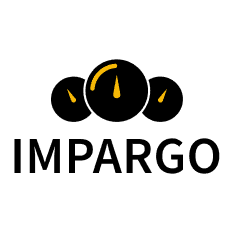- Introduction to Truck Toll Calculation
- How to Calculate and Compare Toll Costs
- Step 1: Calculate Route
- Step 2: Access Toll Summary
- Step 3: Switch to “By Provider”
- How to Calculate Tolls for Multiple Routes
- Step 1: Locate Feature
- Step 2: Download Template
- Step 3: Prepare Template
- Step 4: Import Template
- Step 5: Wait for Results
Introduction to Truck Toll Calculation
In the competitive world of road freight transport, understanding and managing toll costs is essential for optimising logistics operations. With varying toll systems across Europe, accurately calculating these costs for heavy goods vehicles (HGVs) can be complex. IMPARGO offers powerful tools designed to simplify this process, ensuring that logistics companies can plan efficient routes, control costs, and comply with regional regulations. In this guide, we will walk you through the steps of calculating truck tolls using IMPARGO, helping you streamline your operations and improve your bottom line.
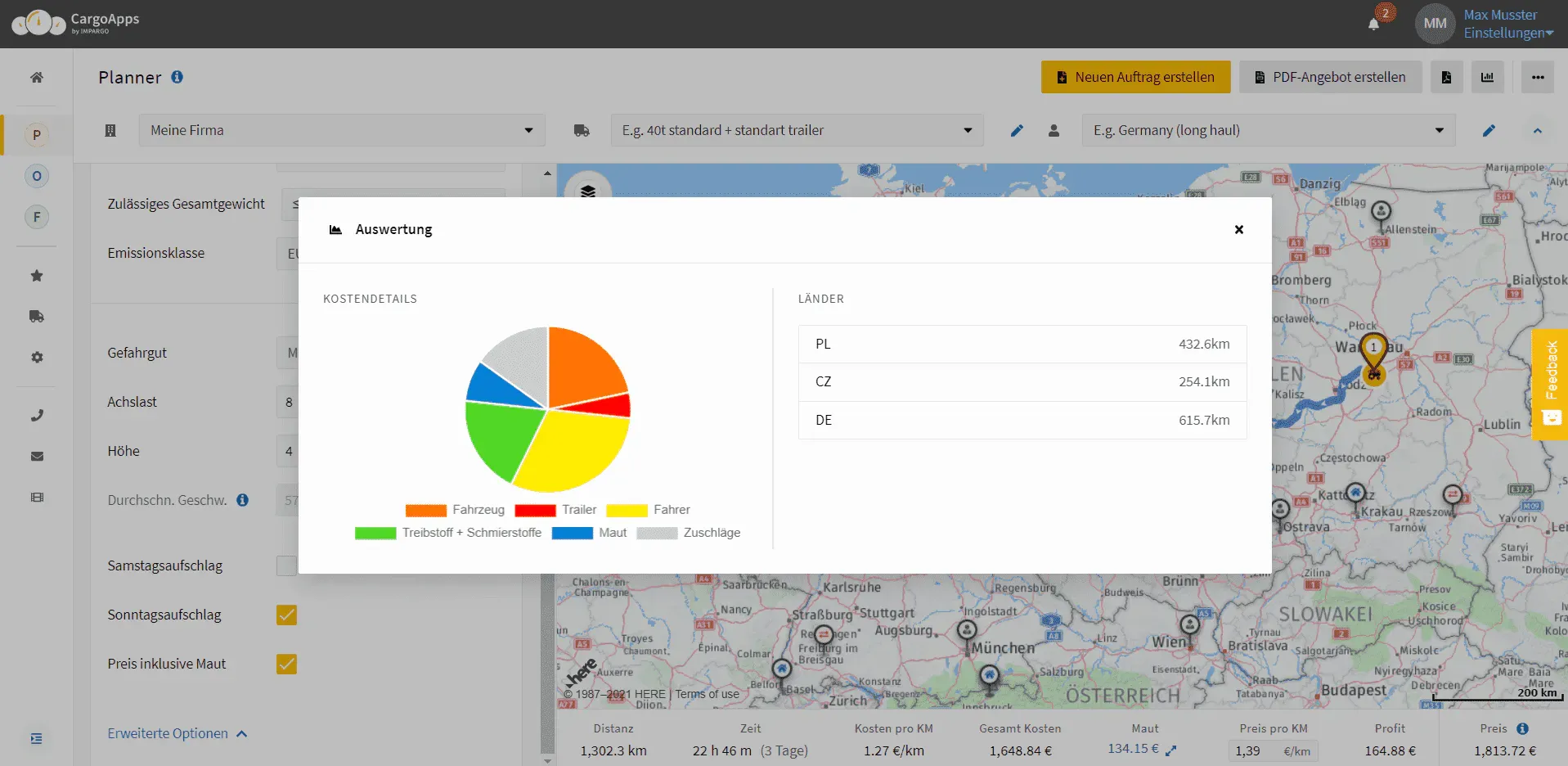
Calculate and Compare Toll Costs for Trucks
IMPARGO’s toll calculation tool is a comprehensive solution for estimating and comparing toll costs for trucks on European routes. By following these steps, you can accurately calculate and compare toll costs, ensuring optimal route planning and cost management.
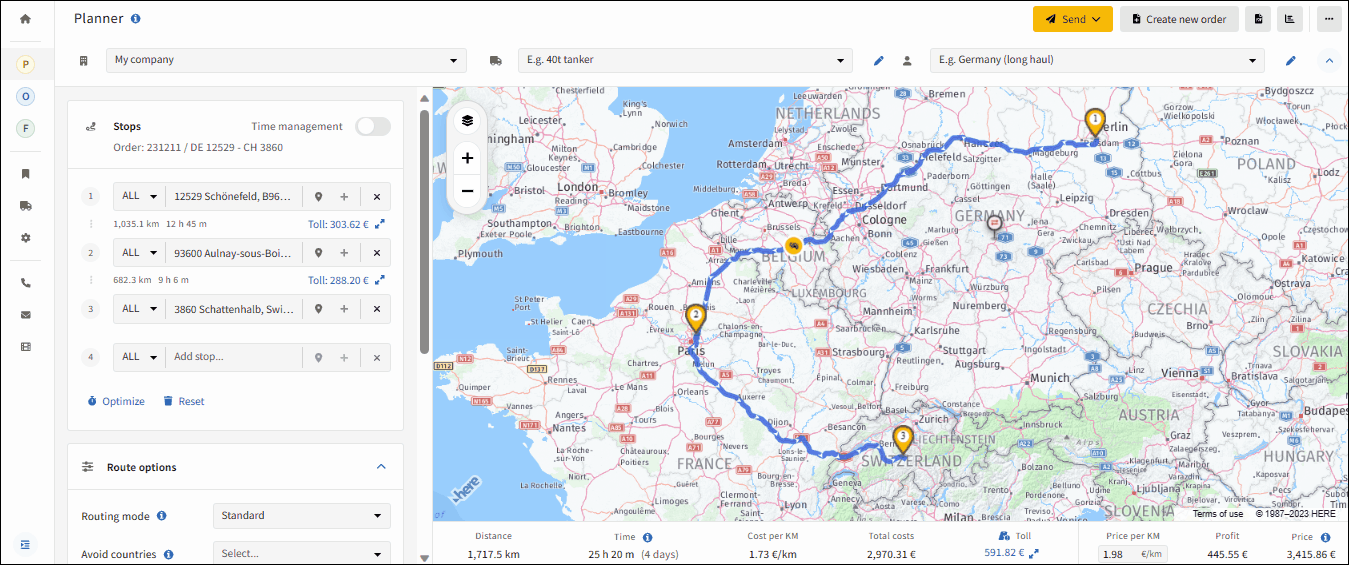
Step 1: Calculate Route
The first step in calculating toll costs is to define your route using IMPARGO's toll calculator. Input the start and end locations in the "Stops" section of the Planner Module. This will generate the route for your vehicle, taking into account the most efficient paths and the toll roads you might encounter along the way. This toll route calculator helps you identify the most cost-effective route across Europe.
Step 2: Access Toll Summary
Once the route is calculated, you can access a detailed toll summary. Navigate to the results bar at the bottom of the screen and click on the "Toll" label. This action will open a toll summary modal, which serves as a toll fees calculator by providing a breakdown of tolled and untolled kilometers for each country on your route. If you need information on a specific segment of the route, simply click on the toll amount listed between the stops to get a detailed view.
Step 3: Switch to “By Provider”
For a more detailed analysis, IMPARGO allows you to switch from the "By country" tab to the "By provider" tab at the top of the toll summary modal. This view breaks down the toll fees charged by different providers, including those for bridges, tunnels, and other special tolls. This level of detail helps logistics managers understand the specific costs associated with different segments of the route, aiding in more precise cost control and route optimization. Use this feature as part of your overall toll cost calculator strategy to optimize your logistics operations.
Note: While ferry fares are not included in the automatic toll calculation, they can be manually added through the "Additional Charges" feature. Additionally, the inclusion of VAT in toll charges varies by country. To get a detailed list of countries where VAT is included in the toll fees, you can contact IMPARGO support.
Mass Toll Calculator for Multiple Truck Routes
Managing toll calculations for multiple routes can be time-consuming, especially for large fleets. IMPARGO’s Route Mass Calculation feature is designed to automate and simplify this process, making it easy to calculate tolls for several routes simultaneously. This mass toll calculator is ideal for logistics professionals who manage multiple vehicles across different routes.
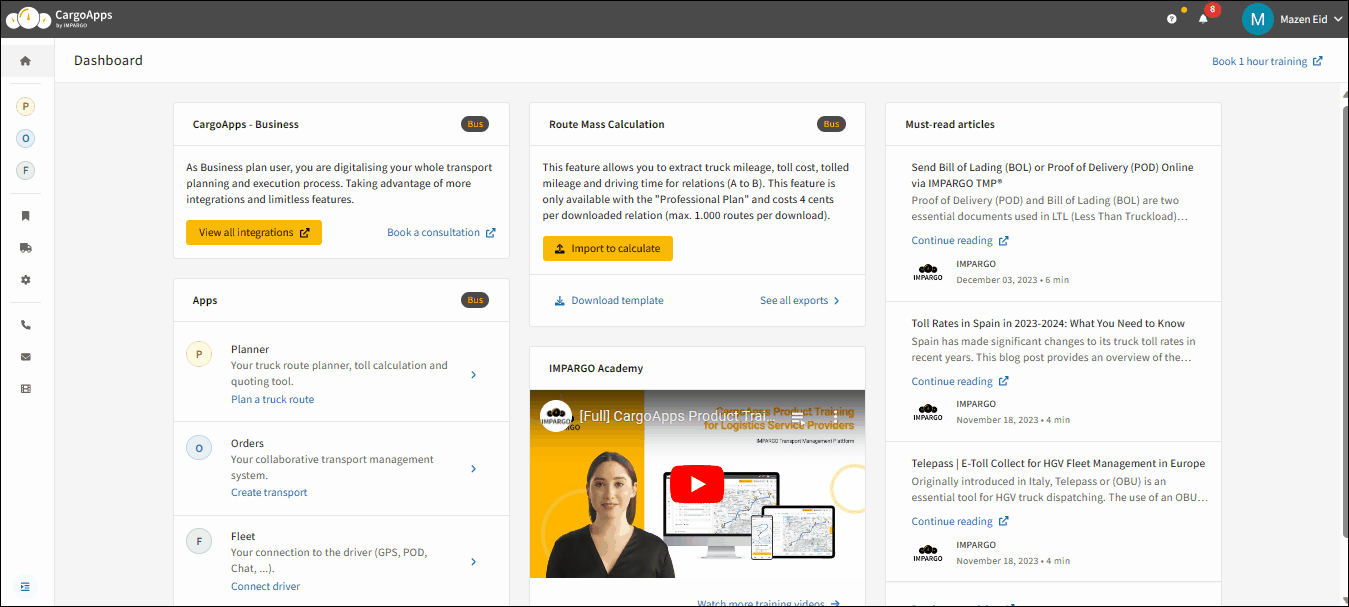
Step 1: Locate Feature
To begin, navigate to the CargoApps Dashboard and locate the “Route Mass Calculation” feature. This tool is specifically designed to streamline the process of calculating toll costs across multiple routes, saving time and enhancing efficiency. It acts as a motorway toll calculator, helping you manage large-scale toll calculations effectively.
Step 2: Download Template
Before inputting your data, download the template directly from the Dashboard. This template will guide you in organising your route data correctly, ensuring that the system can accurately calculate the toll costs. The template helps you prepare your data for the mass toll calculator function.
Step 3: Prepare Template
Prepare an Excel sheet with the route information for each stop. IMPARGO allows you to input location data in various formats, including full addresses, longitude and latitude coordinates, or separate fields for country, city, zip code, and street. This flexibility ensures that the tool can accommodate your data, no matter how it is structured. Whether you need a Europe toll calculator or a specific EU toll calculator, this feature supports your data needs.
Step 4: Import Template
Once your data is organised, import the template into the IMPARGO platform. During the import process, align the column tags in your Excel sheet with the corresponding fields in the IMPARGO system. This ensures that all data is correctly interpreted and calculated. Additionally, confirm whether the first row contains column names or actual address information and adjust the system settings accordingly.
Step 5: Wait for Results
After submitting the template, the system will process the data and calculate the toll costs. The results can be downloaded directly from the notification bell at the top right corner of the Dashboard, or you can view them in the Dashboard itself. This feature allows logistics professionals to automate toll calculations for multiple routes, freeing up time and resources for other critical tasks. Whether you are using a truck toll calculator or a toll and fuel calculator, this feature optimises your toll management.
Conclusion
Effective toll management is a crucial aspect of road freight operations in Europe. With the varied toll systems across countries, having a reliable tool like IMPARGO can make a significant difference in controlling costs, optimising routes, and ensuring compliance with local regulations. Whether you’re managing a large fleet or a single truck, IMPARGO’s toll calculation tools are designed to make the process straightforward and efficient, helping you improve your logistics operations and maintain profitability. From a European toll calculator to a toll route calculator, IMPARGO covers all your needs.
For a more detailed guide on calculating tolls for trucks using IMPARGO and more, please visit our Knowledge Base: How to Calculate & Compare Truck Toll.
Book a free demo today and discover how you can optimise your transport route planning.