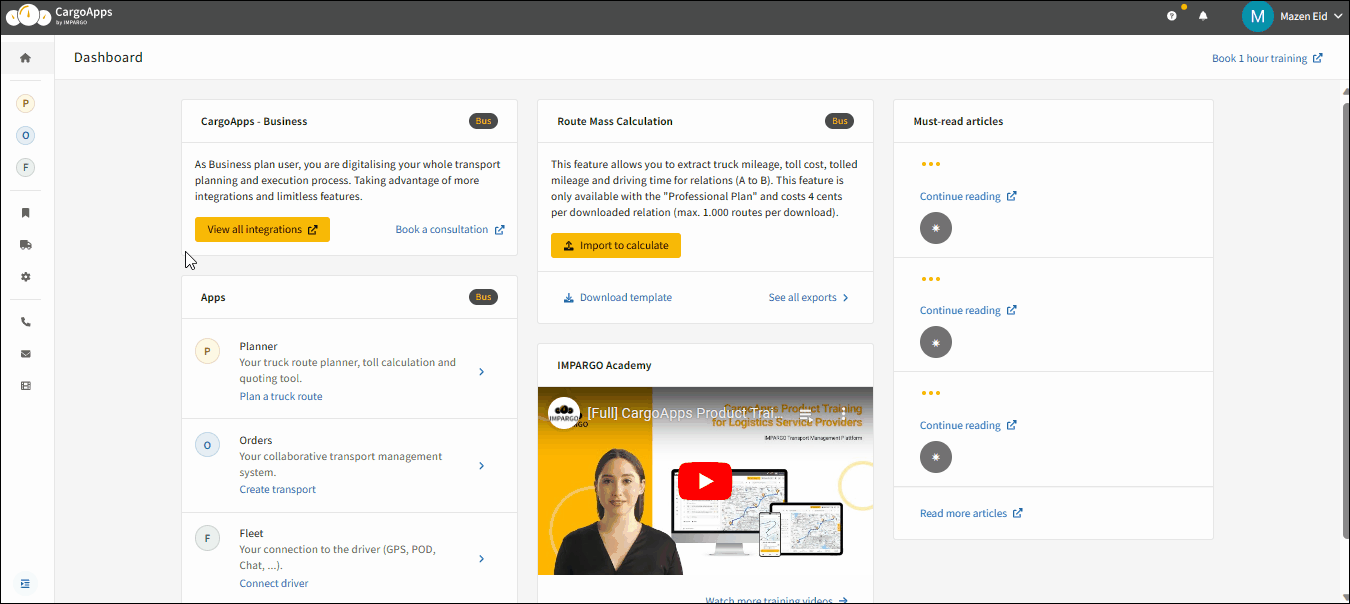If you need to remove a connected truck driver from your company in the IMPARGO system, follow these straightforward steps using the Fleet Module:
Step 1: Open the Fleet Module.
Click on the green letter “F” (tooltip: "Fleet") in the left sidebar to open the → Fleet Module.
Step 2: Select driver.
Click the driver card of the driver you want to remove.
Step 3: Remove DriverApp.
Click the "person" icon (tooltip: “Remove driver from company”) and a confirmation window will open. Confirm the DriverApp removal by clicking on “Yes”. Once confirmed, the driver will no longer be connected to your company. You will need to reconnect the driver if necessary.