The Telematics and Tracking feature in the IMPARGO TMS Platform supports efficient fleet management by enabling driver activity monitoring and telematics system integrations. This article highlights the two main components: Statuses and Fleet Integrations.
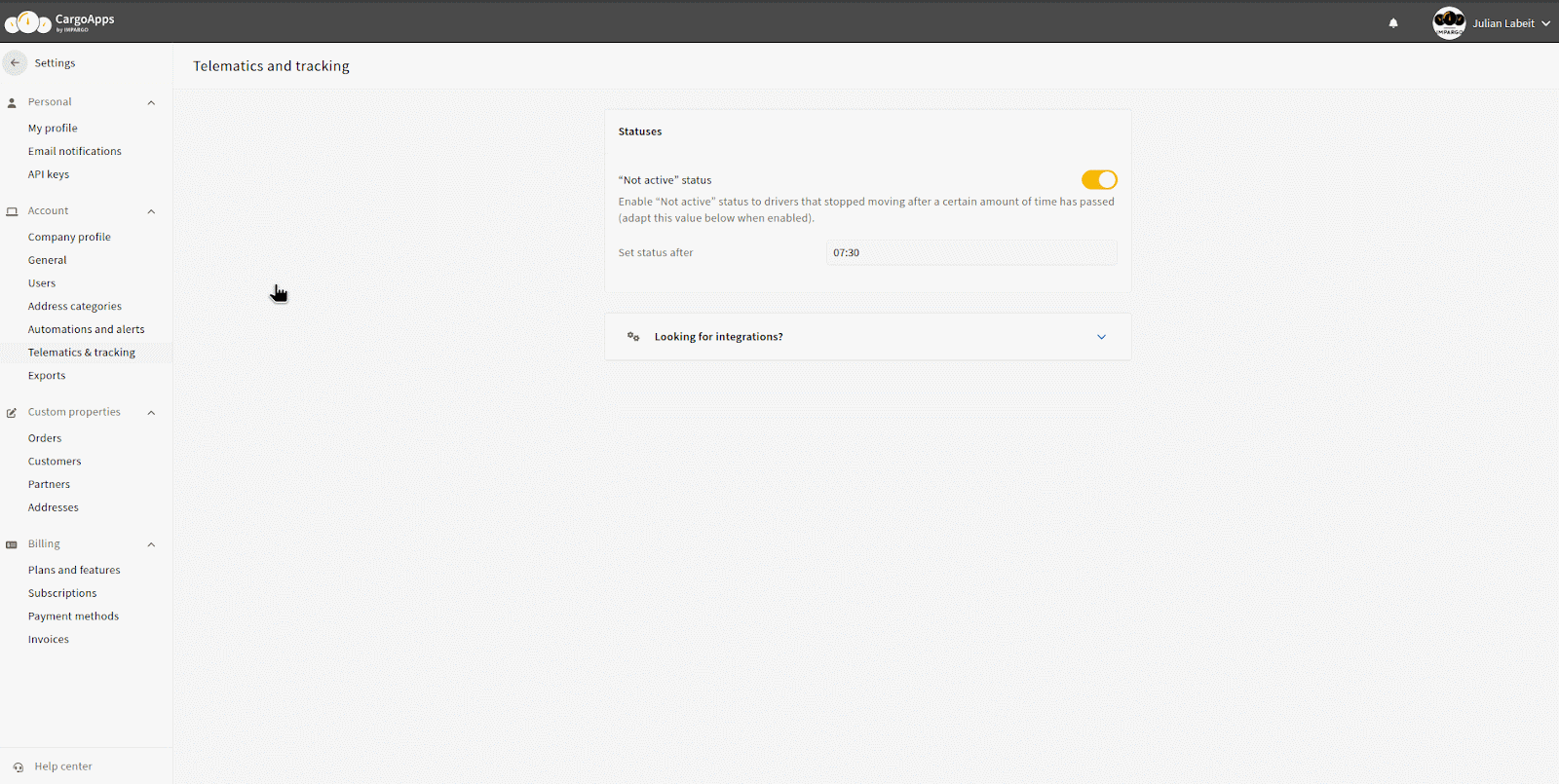
Statuses
The "Not Active" Status helps identify and manage drivers who have been inactive for a specified period. When enabled, drivers who stop moving longer than the set threshold (e.g., 16 hours) are automatically marked "Not Active." This status allows you to easily distinguish between active and inactive drivers, helping you focus on the drivers currently on the move.
For better fleet organization, inactive drivers can be filtered out in the Fleet Module using the “Hide Not Active Drivers” option, simplifying the monitoring of your operational fleet.
Fleet Integrations
The Fleet Integrations section allows you to connect your telematics provider with the IMPARGO TMS Platform. This integration enables real-time synchronization of vehicle data, such as locations and routes.
For more details on supported providers and setup instructions, click here.