Managing customer profiles is crucial for accurate transport management. Follow these steps to manage your customers:
IMPARGO Knowledge Center
Unleash the full potential of our software with our comprehensive Knowledge Center, offering detailed information on its functionality and features.
Manage Customers
Manage Your Transport Customers
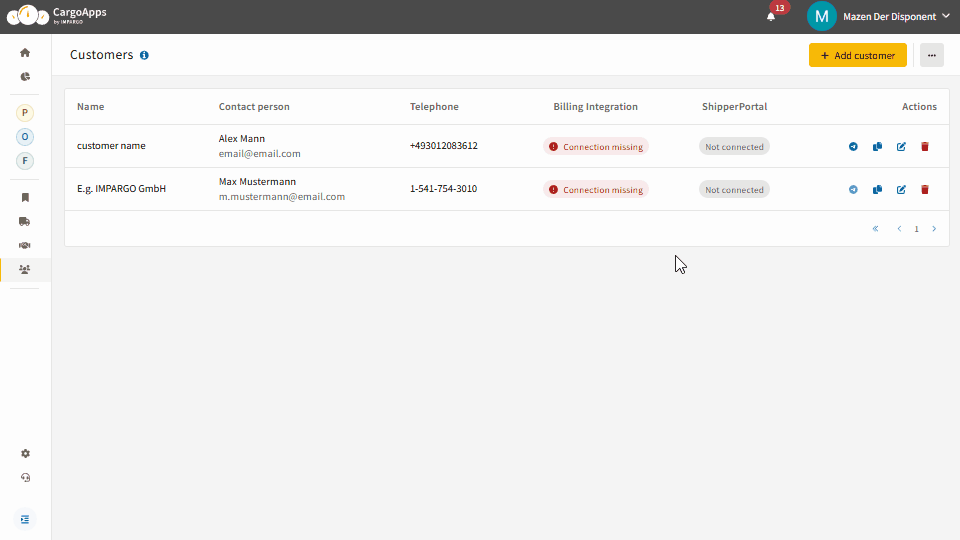
Step 1: Access customer table.
Access the customer overview by clicking on the group icon (tooltip: “Customers”) in the left sidebar.
Step 2: Add customer.
Click on "Add customer" on the top right corner of the customer overview and enter details such as Customer Name, Contact Person Name, Address Details, Contact Info (Telephone, Email, Skype), and more. Click "Save" to add and view the customer cost profile in the system.
Step 3: Add custom fields (optional).
Optionally, add custom fields for your customer by clicking on “+ Add more fields”.
Step 4: Synchronize customers with billing software (optional).
If you have added an billing software integration, you can synchronize customers within the customer profile directly with the external system.
Step 5: Edit, duplicate or delete customers.
Options to edit, duplicate, or delete profiles are available on the table’s right side within the “Actions” section.
On this page
© IMPARGO 2026, All rights reserved.