IMPARGO Knowledge Center
Unleash the full potential of our software with our comprehensive Knowledge Center, offering detailed information on its functionality and features.
Introduction to The Orders Module
1. Order Overview
Imagine planning transport orders and quotes, managing stops, loading times, prices, and customer data—all with just a few clicks.
The Orders module in the IMPARGO Transportation Management System (TMS) offers you an intuitive platform to efficiently coordinate your orders and capture all relevant information in one place. Optimize your processes, save time, and always maintain a clear overview.
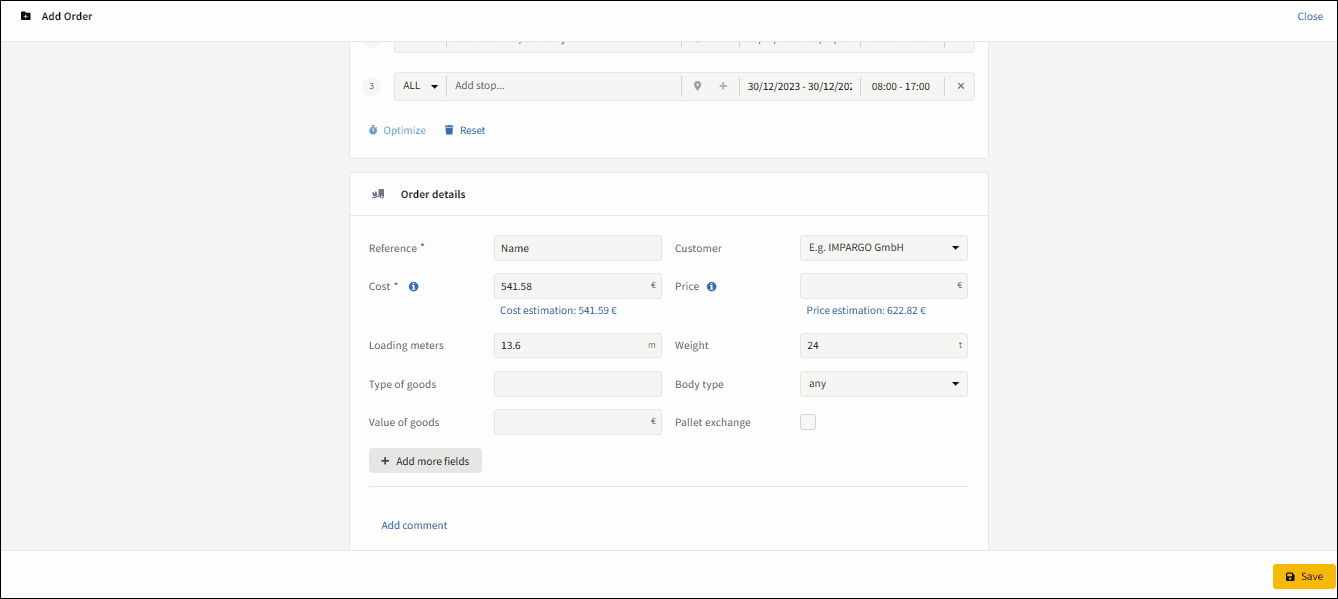
Why the Orders Module is the Best Online Order Management System for Road Freight Logistics:
- Connected Modules: The Orders module is seamlessly integrated with the Planner and Fleet modules. This creates an efficient workflow for order management, with all modules communicating with each other.
- Direct Order Creation: Orders not initiated in the Planner can be easily and quickly created and managed directly in the Orders module.
- Centralized Data: All relevant information for your transport orders is available in one central location. The Orders module consolidates all data, simplifying tracking and management.
- Document Management: Upload all order-related documents directly into the module and manage them there. This not only ensures complete documentation but also facilitates document exchange.
- Live Communication: Through the integrated DriverApp, you can communicate with your drivers in real-time. This allows for dynamic adjustments to changes in day-to-day operations.
- Automated Invoicing: The system enables automated invoicing through integrations with various billing and accounting tools. If desired, you can request integration with your preferred billing system.
2. Finding the Orders Module
Step 1: Log in to IMPARGO.
Start by logging into the IMPARGO system using your assigned login credentials via the CargoApps Login.
Step 2: Go to the Orders Module.
Find and click on the Orders module icon "O" on the left sidebar (Tooltip: "Orders"). In the Orders module, you have a central view of all transport orders and quotes.
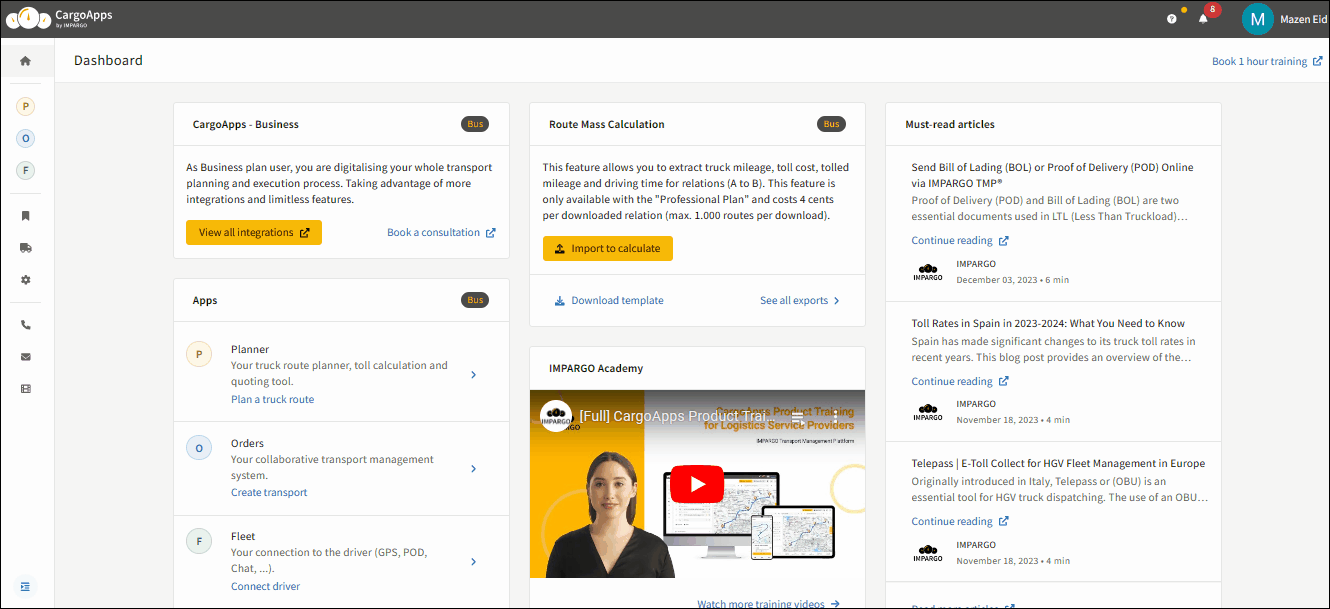
On this page
© IMPARGO 2026, All rights reserved.