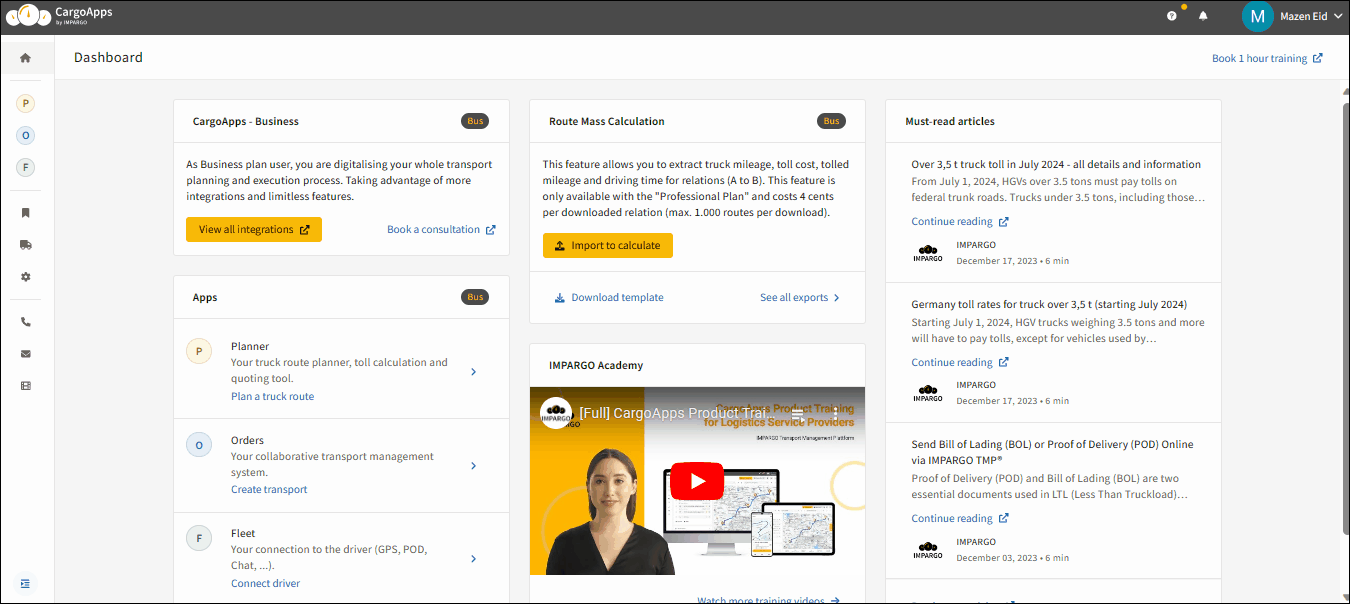Efficient communication with your drivers is crucial for smooth logistics operations. The chat feature in the Fleet module allows you to have direct and uncomplicated communication with your drivers.
Follow these steps to initiate a chat with your truck driver:
Step 1: Open the Fleet Module.
Click on the green letter “F” (tooltip: "Fleet") in the left sidebar to open the → Fleet Module.
Step 2: Select driver.
Click the driver card of the driver you want to send the order or the exact route to.
Step 3: Open chat.
Click the "speech bubble" icon and chat with the driver via the opened chat window.