By adjusting your general account settings, you can customize the IMPARGO system default behavior to your company's needs. Navigate to the "General" settings after clicking on the “Settings” icon in the left sidebar of the CargoApps.
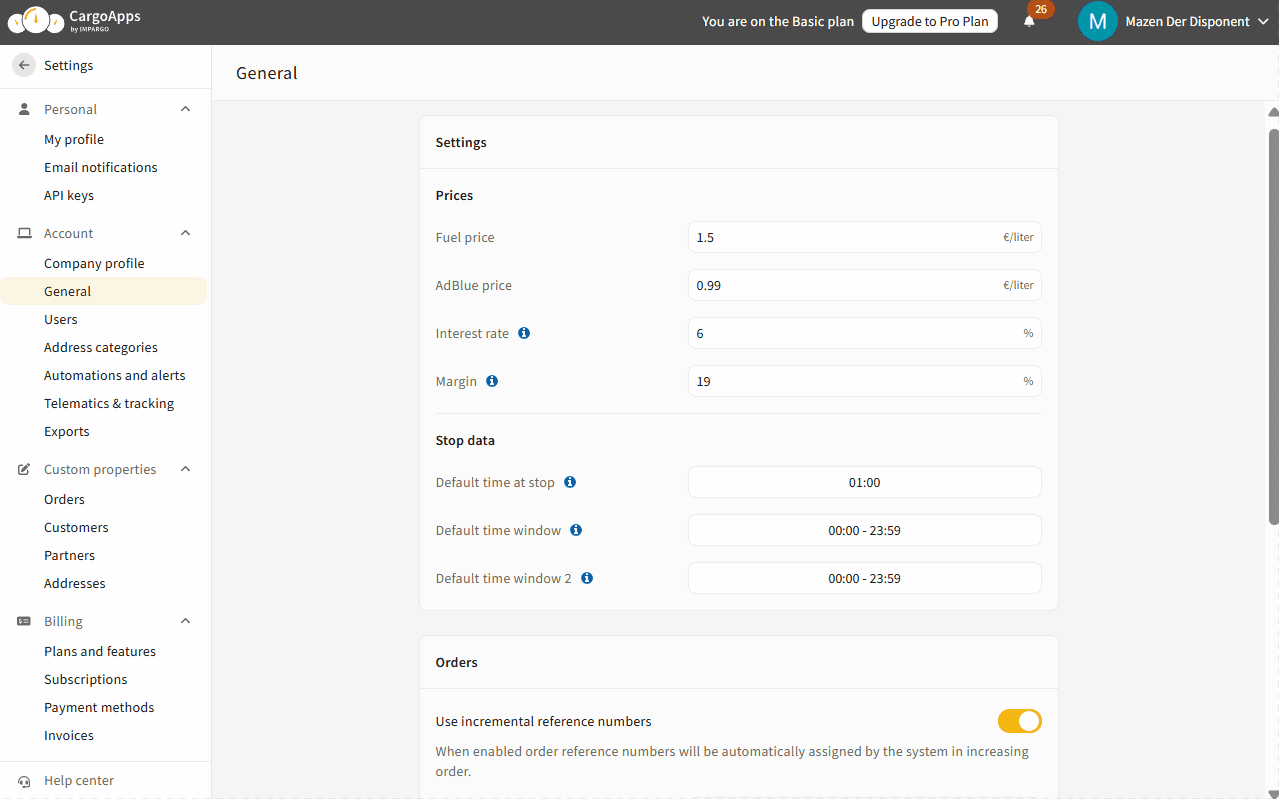
Settings for Costs and Prices
Parameters in the section "Prices" have a direct impact on the costs and therefore prices calculated in the Planner Module. Following parameters can be adapted:
- Fuel price in €/liter
- AdBlue price in €/liter
- Interest rate in % (cost of capital)
- Margin in % (depending on how you use the Planner module this percentage can include or exclude the administration and overhead costs)
Changing these values will only affect future calculations.
Stop data
Parameters in the “Stop data” section have an impact on the default stops that are added in the planner or orders module. In detail:
- Default time spent at stop: Set a default duration for each stop to accommodate activities such as loading and unloading. This default time can be customized in the Planner or Orders Module via the additional data for each stop. For instance, if the default time is set at one hour per stop, this will extend the total operational time by an hour for each stop, consequently increasing the cost associated with using your own vehicles.
- Default time window: Set a default time window for stops when time management is activated, and no time window is provided from the saved address. For example, if the default time window is set from 9:00 AM to 5:00 PM, all stops will follow this schedule by default if no other time window is provided.
- Default time window 2: Set an additional second default time window for stops, useful when two time windows need to be applied by default (e.g., 9:00 AM–12:00 PM and 1:00 PM–5:00 PM).
Orders
The "Orders" section allows you to enable the “use incremental reference numbers” setting, which automatically assigns unique reference numbers to newly created orders.
When enabled, you can choose between two formats for these reference numbers:
- Static (ID): A simple, continuously increasing number is assigned to each order (e.g., ID-0001, ID-0002, ...).
- Formatted day: The current date is used as a prefix, followed by an increasing number for each order created on that day (e.g., 20241203-0001, 20241203-0002, ...).
Map data
Configure the map data used for address search and route calculation.
- Address countries: Select the countries the application uses for address lookup. By default, all European countries are enabled. You can add additional countries by country code or remove any you don’t need. Limiting the selection improves address search accuracy in the planner.